
Game Details
![]()
![]()
![]()
![]()
![]()
![]()
ALL REVIEWS: Very Positive (1,635)
♂ Support the software developers and buy this game
https://store.steampowered.com/app/1181830
Screenshots
Trailer
About This Game
Urtuk is an open world, tactical turn-based RPG in a low-fantasy setting. Guide your band of adventurers through the ruins of an ancient world. Recruit new followers, loot the corpses of your fallen foes, and do your best to survive in this harsh and unforgiving realm.
System Requirements
MINIMUM:
- OS: Windows XP, Windows Vista, Windows 7, Windows 8, Windows 10
- Processor: 2.0 Ghz
- Memory: 2 GB RAM
- Graphics: OpenGL 2.0 compatible video card with 256 MB
- Storage: 600 MB available space
- Additional Notes: Note 1. Older Intel Integrated graphics (3000 and older) and Windows 10 won’t run this game. Windows 7 works however. Note 2: If you experience a crash during game start up, you might have outdated graphics drivers. Try set the game’s “urtuk.exe” file compatibility mode to Win8.
How To Install The Game
1) Download the game using a Torrent program or Direct program
2) Extract the game to your preferred location with WinRar or 7-Zip
3) Wait for the extraction to end
4) No need to install the game, just start with the LAUNCHER of the game as administrator
5) Play!
General Notes:
– Turn Off your AntiVirus and Block the game’s exe in your firewall to prevent the game from
trying to go online ..
– If you install games to your systemdrive, it may be necessary
to run this game with admin privileges instead



Comments