
Game Details
Release name: Tom Clancy’s Rainbow Six® Vegas
Size: 2 GB
Title: Tom Clancy’s Rainbow Six® Vegas
Genre: Action
Developer: Ubisoft Montreal
Publisher: Ubisoft
Release Date: 12 Dec, 2006
ALL REVIEWS: Mostly Positive (656)


https://store.steampowered.com/app/13540
Screenshots
Trailer
About This Game
Tom Clancy’s Rainbow Six makes its next-generation hardware debut in the most dramatic installment of the renowned first-person shooter franchise to date. Rainbow operatives take to the chaotic streets of Las Vegas as an escalating terrorist siege in ‘Sin City’ threatens to take world terrorism to new, uncontrollable heights.
System Requirements
MINIMUM:
- Supported OS: Windows® XP (only)
- Processor: 3 GHz Pentium 4 or AMD Athlon 3000 (3.5 GHz Pentium 4 or Athlon 3500 recommended)
- Memory: 1 GB (2 GB recommended)
- Graphics: 128 MB DirectX 9.0c-compliant, Shader 3.0-enabled video card (256MB recommended) (see supported list*)
- Sound: DirectX 9-compliant sound card (PC audio solution containing Dolby Digital Live required for Dolby Digital audio)
- DirectX: DirectX 9 or higher
- Hard Drive: 7 GB free
- Peripherals supported: Windows-compatible mouse and keyboard, Xbox 360 Controller (with additional software download)
- Multiplayer: Broadband Internet connection with 128 kbps Kbps upstream or faster.
- *Supported video cards NVIDIA GeForce 6600GT / 6800 / 7300 / 7600 / 7800 / 7900, ATI Radeon X1600 / X1800 / X1900 families; Laptop versions of these cards are not fully supported. For an up-to-date list of supported chipsets, video cards, and operating systems, please visit the FAQ for this game at: http://support.ubi.com.
How To Install The Game
1) Download the game using a Torrent program or Direct program
2) Extract the game to your preferred location with WinRar or 7-Zip
3) Wait for the extraction to end
4) No need to install the game, just start with the LAUNCHER of the game as administrator
5) Play!
How To Play OnLine
Steamwork Fix By : FreeTP.org
Modes : MultiPlayer ![]() | Co-oP
| Co-oP ![]() (Via LAN/Virtual LAN)
(Via LAN/Virtual LAN)
1) Download a Virtual LAN Emulator. We recommend using Radmin VPN
2) Create a Radmin Network and invite your friends to join the created network.
3) Start Steam , go to your profile.
4) Run the game through Binaries\R6Vegas_Game.exe which is in the game folder.
Hosting : Multiplayer -> LAN -> Create Match -> Select Mode and Uncheck Dedicated Option
Joining : Multiplayer -> LAN -> Join the server from the server list
5) Play & Enjoy !
Note : Name can be changed in game Main menu -> Option -> Multiplayer
General Notes:
– Turn Off your AntiVirus and Block the game’s exe in your firewall to prevent the game from
trying to go online ..
– If you install games to your system drive, it may be necessary
to run this game with admin privileges instead
– If you have a vac ban then you won’t able to play online games, create a new account if the account you gonna use have one of those.
-Need Help !! Join our server






Comments
no comment