
Game Details
Release name: Mutant Football League: Dynasty Edition
Size: 2.57 GB
Title: Mutant Football League
Genre: Action, Indie, Sports
Developer: Digital Dreams Entertainment LLC
Publisher: Digital Dreams Entertainment LLC
Release Date: 31 Oct, 2017
ALL REVIEWS: Very Positive (399)
🙋♂ After reviewing the game, BUY the game to support the developer 👇
https://store.steampowered.com/app/529520
Screenshots
Trailer
About This Game
Mutants and monsters unleash maniacal carnage on the gridiron in this crazy gore fest of arcade-style football. Packed full of humor, intense online multiplayer action, and strategy.
System Requirements
MINIMUM:
- OS: Windows 7
- Processor: Intel Core2Quad 2.67 GHz or AMD Phenom II X4 965
- Memory: 4 GB RAM
- Graphics: NVIDIA GeForce GTX 460
- DirectX: Version 11
- Storage: 6 GB available space
How To Install The Game
1) Download the game using a Torrent program or Direct program
2) Extract the game to your preferred location with WinRar or 7-Zip
3) Wait for the extraction to end
4) No need to install the game, just start with the LAUNCHER of the game as administrator
5) Play!
How To Play OnLine
Credit to : Enzo
Modes : MultiPlayer ![]() | Co-oP ❌
| Co-oP ❌
1) Steam Fix is already included for this release
2) Launch Steam , login your account, keep it running in the background.
3) Run the game through MFL.exe which is in the game folder.
4) In-game -> Creating a server : Online Game -> Create Private -> Give Code to friend
Joining a server : Accept invitation from your friend
5) Online Game -> Join Private Game -> Enter Room Code -> Connect -> Start Game
Note : Recommended to use controller for the best experience
How to enable controller support (if it doesn’t work for you.)
1) Download Spacewar to your Steam Library, type in Run Prompt steam://install/480
2) Right click Spacewar, and click on Properties
3) Under General, change Steam Input Per-Game Setting to Global or Forced Off,
whichever works for you.
4) Close and check if your controller is working now in-game.
General Notes:
– Turn Off your AntiVirus and Block the game’s exe in your firewall to prevent the game from
trying to go online ..
– If you install games to your system drive, it may be necessary
to run this game with admin privileges instead
-Need Help !! Join our server





Comments
no comment