
Game Details
Release name: Mists of Noyah
Size: 998 MB
Genre: Action, Indie, RPG, Early Access
Developer: Pyxeralia
Publisher: Pyxeralia
Release Date: 27 May, 2020
ALL REVIEWS: Mostly Positive (379)

https://store.steampowered.com/app/1168870
Screenshots
Trailer
About This Game
Hunt during the day, be hunted during the NIGHT! Mists of Noyah is a co-op survival game with randomly generated worlds and many RPG elements. Fight factions that evolve over the days and bizarre monsters that will terrify you at night!
System Requirements
MINIMUM:
- Requires a 64-bit processor and operating system
- OS: Windows 7+
- Processor: 2.0 Ghz
- Memory: 2 GB RAM
- Graphics: 128mb Video Memory, capable of Shader Model 2.0+
- DirectX: Version 9.0c
- Storage: 1 GB available space
How To Install The Game
1) Download the game using a Torrent program or Direct program
2) Extract the game to your preferred location with WinRar or 7-Zip
3) Wait for the extraction to end
4) No need to install the game, just start with the LAUNCHER of the game as administrator
5) Play!
How To Play OnLine
1) For Steam games: Start Steam , go to your profile.
For the LAN game: RadminVPN enter the same network with a friend.
2) Run the game through Mists_Of_Noyah.exe , which is in the game folder.
3) In-game -> Connection: Multiplayer => Steam => Join => Enter Invite-Code , which was reported by a friend.
Creating a server: Multiplayer -> Steam => Host -> Select / Create Profile and World -> Press ESC after loading -> Copy the Invite-Code and tell it to a friend.
4) Play & Enjoy !
General Notes:
– Turn Off your AntiVirus and Block the game’s exe in your firewall to prevent the game from
trying to go online ..
– If you install games to your systemdrive, it may be necessary
to run this game with admin privileges instead



Comments