
Game Details
![]()
![]()
![]()
![]()
![]()
![]()
![]()
![]()

https://store.steampowered.com/app/356190
Screenshots
Trailer
About This Game
Go behind enemy lines to forge your army, conquer Fortresses and dominate Mordor from within. Experience how the award winning Nemesis System creates unique personal stories with every enemy and follower, and confront the full power of the Dark Lord Sauron and his Ringwraiths in this epic new story of Middle-earth.
In Middle-earth™: Shadow of War™, nothing will be forgotten.
Included DLCs:
- The Desolation of Mordor Story Expansion
- Slaughter Tribe Nemesis Expansion
- Outlaw Tribe Nemesis Expansion
- The Blade of Galadriel Story Expansion
- Forthog Orcslayer
- Sword Of Dominion
- Champions of War
- Middle-earth: Shadow of War Definitive Edition Content
System Requirements
MINIMUM:
OS: Windows 7 SP1 with Platform Update
Processor: AMD FX-4350, 4.2 GHz / Intel Core i5-2300, 2.80 GHz
Memory: 6 GB RAM
Graphics: AMD HD 7870, 2 GB / NVIDIA GTX 660, 2 GB
DirectX: Version 11
Network: Broadband Internet connection
Storage: 70 GB available space
Additional Notes: X64 required
How To Install The Game
1) Download the game using a Torrent program or Direct program
2) After downloading the game, go to the downloaded game folder
3) Extract the files with WinRar or 7-Zip
4) Now start the installation with ” Setup.exe “, choose the directory to install
5) Wait until the installation is complete
6) Now just start the game as an administrator with the shortcut that was created on the desktop
7) Play!
Repack Features
- Based on GOG v1.21 Denuvoless release: 112.2 GB
- All released DLCs included and activated
- 100% Lossless & MD5 Perfect: all files are identical to originals after installation
- 4K videos, present in GOG initial release by mistake, ripped, NOTHING re-encoded
- Selective Download feature: you may skip downloading and installing of credits video, benchmark mode files and voiceover packs you don’t need
- Significantly smaller archive size (compressed from 112.2 to 33.3~48.6 GB, depending on selected components)
- Installation takes (one language, no optional components): from 45 minutes (on 24-threads CPU) up to 3 hours (on 4-threads CPU)
- After-install integrity check so you could make sure that everything installed properly
- HDD space after installation: up to 109.7 GB
- You can select language in game settings, text and voiceovers separately
- Repack uses compression library by Razor12911
- At least 2.5 GB of free RAM (inc. virtual) required for installing this repack
Selective Download
You can skip downloading of credits video, benchmark mode files and voice packs you don’t need. Here is the list of selective/optional files:
- fg-optional-benchmark.bin (files for Benchmark Mode)
- fg-optional-credits.bin (credits video)
- fg-selective-english.bin (recommended for languages w/o their own voicepack – i.e. Russian)
- fg-selective-brazilian.bin
- fg-selective-french.bin
- fg-selective-german.bin
- fg-selective-italian.bin
- fg-selective-japanese.bin
- fg-selective-mexican.bin
- fg-selective-spanish.bin
4K Cinematics Standalone Add-on
The 4K Cinematic Pack renders cinematics at 4K resolution.
Experience the epic story of the Bright Lord and the war for Mordor brought to life in breathtaking detail.
Pretty useless for users with displays below 4K resolution.
- Based on Middle.Earth.Shadow.of.War.Definitive.Edition.HD.Pack-PLAZA ISO release: 41.8 GB
- 4K Cinematics left intact, HD Textures moved to a separate add-on
- HDD space after installation: adds 26 GB of data
- Installation takes: ~10-25 minutes
- At least 2 GB of free RAM (inc. virtual) required for installing this add-on
- Add-on repack by FitGirl
- Yes, you can install it on any release
High Resolution Texture Pack Standalone Add-on
From the City of Minas Ithil to the blasted slopes of Mt Doom, make Mordor your own with the incredible detail obtained from the High Resolution Texture Pack’s ultra-high resolution textures.
- Based on Middle.Earth.Shadow.of.War.Definitive.Edition.HD.Pack-PLAZA ISO release: 41.8 GB
- High Resolution Texture Pack included, 4K Videos moved to a separate add-on
- HDD space after installation: adds 16 GB of data
- Installation takes: ~30 minutes on 8-threads CPU; ~1 hour on 4-threads CPU
- At least 2.5 GB of free RAM (inc. virtual) required for installing this add-on
- Add-on repack by FitGirl
- Repack uses ZTool library by Razor12911
- Yes, you can install it on any release
Important
The minimum size of the repack is just 33.3 GB, read repack features section for details.
How to transfer savegames from Steam build to GOG
Problems during installation?
Read this repacks troubleshooting guide
http://fitgirl-repacks.site/repacks-troubleshooting/
General Notes:
– Block the game’s exe in your firewall to prevent the game from
trying to go online ..
– If you install games to your systemdrive, it may be necessary
to run this game with admin privileges instead
– Support the software developers and buy this game
https://store.steampowered.com/sub/281112/



Comments