
Game Details
Release name: Halo Wars 2
Genres/Tags: Strategy, RTS, 3D
Size: 18.6 GB
Screenshots
Trailer
About This Game
It’s the Halo experience you’ve dreamed of – controlling entire armies of Marines, Warthogs, Scorpion tanks, and Spartans on the battlefield from the Commander’s point of view. Halo Wars 2: Complete Edition is the comprehensive version of the real-time strategy hit that includes ALL content for Halo Wars 2. And now you can play in native 4K Ultra HD graphics with HDR on the Xbox One X and Windows 10!
Halo Wars 2 includes an epic story taking place after the events of Halo 5, told across 12 campaign missions with ultra-realistic cinematics. Once you’ve honed your skills as a commander you can jump into a variety of multiplayer modes against the computer and play online with Xbox Live.
System Requirements
MINIMUM:
OS: Windows 10 64-bit.
CPU: Intel Core i5-2500 3.3 GHz or AMD FX-4350 4.2 GHz.
RAM: 6 GB System Memory.
GPU RAM: 2GB Video Memory.
GPU: Nvidia GeForce GTX 650 2GB or AMD Radeon HD 7750 2GB.
DX: DirectX 12.
HDD: 25 GB Installation Size.
How To Install The Game
• Create new/fake Microsoft account (signup.live.com) and use it to login into
Windows user profile
• Enable developer mode (Settings -> Updates & Security -> For Developers)
• Install game, start from startmenu icon.
General Notes:
- 35 DLC are included.
– Block the game’s exe in your firewall to prevent the game from
trying to go online ..
– If you install games to your systemdrive, it may be necessary
to run this game with admin privileges instead
– Support the software developers and buy this game
https://www.microsoft.com/en-us/p/halo-wars-2-complete-edition/c1c13ggxm7jg





Comments