System Requirements
Trailer
How To Install
1) Download the game using a Torrent program or Direct program
2) After downloading the game, go to the downloaded game folder
3) Extract the files with WinRar or 7-Zip
4) Now start the installation with ” Setup.exe “, choose the directory to install
5) Wait until the installation is complete
6) Now just start the game as an administrator with the shortcut that was created on the desktop
7) Play!
Repack Features
Based on FIFA.18-STEAMPUNKS ISO release: stp-fifa18.iso (33,100,791,808 bytes)
Missing language files from FIFA18.MULTI-STEAMPUNKS added (11.2 GB). Japanese is not included, as it’s not playable with any cracked release
Update 2 (1.1 GB) and new crack from STEAMPUNKS installed over; I’ve patched STP crack for additional languages support
100% Lossless & MD5 Perfect: all files are identical to originals after installation (not counting removed trial exe)
Updated squads data included. Once in game, go to Customize > Profile > Load Squads, then save profile. If you want to start a career with updated squad, be sure to select Current Customized squad
Trial executable removed, NOTHING re-encoded
Selective downloade feature: you may skip downloading and installing of commentary files you don’t need
Significantly smaller archive size (compressed from cumulative 43.2 to 20.8~32.6 GB, depending on selected components)
Installation takes: ~1.5 hours on 8-cores CPU; ~2.5 hours on 4-cores CPU; ~3.5 hours on 2-cores CPU
After-install integrity check so you could make sure that everything installed properly
HDD space after installation: up to 46 GB
You can change the game GUI language on each launch; commentary language can be changed later in game based on langpacks you’ve installed
For enabling Russian, Spanish (Latin America), Danish, Polish, Portuguese-Brazil and Arabic languages use corresponding DLLs from “_Language Enabler” folder in game root
Video and audio settings can be changed via Config icon, placed on desktop
At least 2 GB of free RAM (inc. virtual) required for installing this repack
Repack uses ZTool library by Razor12911
How to avoid crash in Chapter 5 of The Journey
This is an official game bug, which was fixed by EA in a recent patches, but there is a workaround. If you still face the crash in Chapter 5 and playing the game NOT in English, re-run it and select English on start, then change commentary/story dubbing to English as well in game settings. After you pass the crash moment, you can revert the language changes.
If you see the black screen on launch or the game quits a few seconds after
Run Windows Update and install all missing updates. https://support.microsoft.com/help/2670838/platform-update-for-windows-7-sp1-and-windows-server-2008-r2-sp1 may be enough, but better install everything.
Selective Download
You can skip downloading of commentary packs you don’t need. Here is the list of selective files. Note, that “The Journey” mode dubbing is available not for all languages and it’s recommended to install English audio along with the language you desire
fg-selective-english.bin
fg-selective-russian.bin
fg-selective-arabic.bin
fg-selective-brazilian.bin
fg-selective-dutch.bin
fg-selective-french.bin
fg-selective-german.bin
fg-selective-italian.bin
fg-selective-mexican.bin
fg-selective-polish.bin
fg-selective-spanish.bin
In example, if you want to launch the game with German UI/Subtitles/Voiceovers – skip all “selective” files, but download fg-selective-german.bin & all main files (01-06).






Comments