
Game Details
Release name: Evolve
Size: 39.8 GB
Title: Evolve
Genre: Action
Developer: Turtle Rock Studios
Publisher: 2K
Release Date: 11 Feb, 2015
ALL REVIEWS: Mixed (9,125)
🙋♂ After reviewing the game, BUY the game to support the developer 👇
https://store.steampowered.com/app/273350
Screenshots
Trailer
About This Game
Evolve is a first-person shooter video game developed by Turtle Rock Studios and published by 2K Games. … Evolve uses an asymmetrical multiplayer structure, where five players—four playing as hunters and one as the monster—battle against each other on an industrialized alien planet called Shear.
System Requirements
MINIMUM:
- Requires a 64-bit processor and operating system
- OS: Windows 7 64-bit
- Processor: Core 2 Duo E6600 / Athlon 64 X2 6400
- Memory: 4 GB RAM
- Graphics: NVIDIA GeForce GTX 560 / ATI Radeon HD 5770
- DirectX: Version 11
- Storage: 25 GB available space
- Sound Card: DirectX Compliant Sound card
How To Install The Game
1) Download the game using a Torrent program or Direct program
2) Extract the game to your preferred location with WinRar or 7-Zip
3) Wait for the extraction to end
4) No need to install the game, just start with the LAUNCHER of the game as administrator
5) Play!
How To Play OnLine
Steamworks Fix By : Evolve Reunited
Modes : MultiPlayer ![]() | Co-oP
| Co-oP ![]() (1 Monster vs 4 Players)
(1 Monster vs 4 Players)
1) Download a Virtual Lan Emulator, we recommend using Radmin VPN.
2) Setup a Radmin Network and invite your friends to join the Radmin Network.
3) Run the game via STARTGAME.bat which is in the game folder
4) First launch will ask you to input your name, this is necessary and hit Enter when done
5) After hitting enter wait for the game to launch, if it did not launch close the prompt and open STARTGAME.bat again
6) We go through the tutorial or skip it by pressing ESC and pressing Exit Tutorial
7) Main Menu -> Multiplayer -> You will get an error saying cannot connect to Hunt Matchmaking -> We Click No
8) We will still be able to proceed and enter the multiplayer menu, now we invite friends using invite friends button
9) A custom overlay will appear and you will see your friends name in the overlay we click on their name and click invite
10) A custom invite button will appear to them and they will need to accept it so that they can enter your lobby
11) Once connected you can now proceed to hosting a game
Hosting : Custom -> Select Map and Mode -> Setup Game Settings -> We start the match once everyone is ready
Joining : Accept an invitation using the custom overlay when you are invited by your friend
12) Play & Enjoy !
Note : Game requires a Virtual LAN Emulator as the official servers are already discontinued
If the game gives you an error connecting to Hunt Servers click no and eventually you’ll connect.
General Notes:
– Make sure you have Spacewar installed. Windows Key + R and type (steam://install/480).
– It is recommended to turn off your antivirus as some files get detected as false positive.
– In the case of an offline game, you may need to block it with firewall to prevent it from going online.
– Do not block the game with firewall if you are playing an online game with your friends.
– Turn Off your AntiVirus and Block the game’s exe in your firewall to prevent the game from
trying to go online ..
– If you install games to your system drive, it may be necessary
to run this game with admin privileges instead
– If you have a vac ban then you won’t able to play online games, create a new account if the account you gonna use have one of those.
-Need Help !! Join our server

Download The Game
We recommended download from Bowfile server




Comments