
Game Details
![]()
![]()
![]()
![]()
![]()
![]()
![]()

https://store.steampowered.com/app/1238060
Screenshots
Trailer
About This Game
Journey across space to the icy planet of Tau Volantis with Isaac Clarke and Sgt. John Carver to discover and destroy the source of the Necromorph outbreak.
System Requirements
MINIMUM:
- OS: FOR (SP3), Vista (SP1) or WINDOWS 7
- Processor: 2.8 GHz processor or equivalent
- Memory: 1 GB RAM
- Graphics: NVIDIA GeForce 6800 or better (7300, 7600 GS, and 8500 are below minimum system requirements), ATI X1600 Pro or better (X1300, X1300 Pro and HD2400 are below minimum system requirements), 256MB Video Card and Shader Model 3.0 required
- DirectX: Version 9.0c
- Network: Broadband Internet connection
- Storage: 10 GB available space
- Additional Notes: Please note that attempting to play the game using video hardware that isn’t listed above may result in reduced performance, graphical issues or cause the game to not run at all.
How To Install The Game
1) Download the game using a Torrent program or Direct program
2) Extract the game to your preferred location with WinRar or 7-Zip
3) Wait for the extraction to end
4) No need to install the game, just start with the LAUNCHER of the game as administrator
5) Play!
How To Play OnLine
Modes : MultiPlayer 
![]()
1) Register an account at ZLOEmu website
2) Download a Virtual Lan Emulator, we recommend using Radmin VPN
3) Create a Radmin Network and tell your friends to join the created network or join Dead Space 3 Radmin Public Network
4) In the downloaded files, install ZLOrigin using the setup. This is required for the game
5) Launch ZClient on game folder and enter the details of your created ZLOEMU account
6) Once authentication check has passed on lower left click Run ZLOrigin
7) At first it will prompt you to locate where ZLOrigin is installed, locate it then press ok.
8) Once ZLOrigin has opened, go to my games, click on Dead Space 3 and click download
Note that the download may get cut off from time to time, you just need to click on resume download.
9) Launch game
Hosting : Co-op mode -> Create Shared game -> Respawn -> Spacebar to start
Joining a server : Co-op mode -> Quick Game -> Join (much better to specify connect settings for a more accurate search for your friend, indicate the chapter, complexity of the game, etc.)
10) Play & Enjoy !
General Notes:
– Make sure you have Spacewar installed. Windows Key + R and type (steam://install/480).
– It is recommended to turn off your antivirus as some files get detected as false positive.
– In the case of an offline game, you may need to block it with firewall to prevent it from going online.
– Do not block the game with firewall if you are playing an online game with your friends.
– Turn Off your AntiVirus and Block the game’s exe in your firewall to prevent the game from
trying to go online ..
– If you install games to your system drive, it may be necessary
to run this game with admin privileges instead
– If you have a vac ban then you won’t able to play online games, create a new account if the account you gonna use have one of those.
-Need Help!! Join our server

Download The Game
 Note : The download includes both the client and the origin downloader for the game.
Note : The download includes both the client and the origin downloader for the game.Read instructions under How to Play Online for guided instructions.



Comments
no comment