
Game Details
Release name: Aeolis Tournament
Size: 351 MB
Title: Aeolis Tournament
Genre: Action, Casual, Indie, Sports
Developer: Beyond Fun Studio
Publisher: Beyond Fun Studio, NA Publishing Inc
Release Date: 16 Jul, 2020
ALL REVIEWS: Positive (19)


https://store.steampowered.com/app/1097770
Screenshots
Trailer
About This Game
Use the power of the wind to compete in the various games of the Storm Championship in this charmingly chaotic 8-player action party game. Aeolis Tournament features physics-based gameplay, a tournament mode and local and online multiplayer play.
System Requirements
MINIMUM:
- OS: Windows 7 / 8 / 10
- Processor: 3.0 GHz Dual Core CPU or better
- Memory: 4 GB RAM
- Graphics: GPU with at least 1GB of VRAM or better
- Network: Broadband Internet connection
- Storage: 2 GB available space
- Sound Card: DirectX Compatible Sound Card
- Additional Notes: Gamepads Recommended
How To Install The Game
1) Download the game using a Torrent program or Direct program
2) Extract the game to your preferred location with WinRar or 7-Zip
3) Wait for the extraction to end
4) No need to install the game, just start with the LAUNCHER of the game as administrator
5) Play!
How To Play OnLine
Credit to : Enzo
Modes : MultiPlayer ![]() | Co-oP
| Co-oP
1) Steam Fix is already included for this release
2) Launch Steam , login your account, keep it running in the background.
3) Run the game through Aeolis Tournament.exe which is in the game folder.
4) In-game -> Creating a server : Online Game -> Create a Room -> Start when complete
Joining a server : Online Game -> Find Room -> Look for Friends Room/Join random room
Note : Change region in the game settings if you feel that you experience latency.
How to enable controller support (if it doesn’t work for you.)
1) Download Spacewar to your Steam Library, type in Run Prompt steam://install/480
2) Right click Spacewar, and click on Properties
3) Under General, change Steam Input Per-Game Setting to Global or Forced Off,
whichever works for you.
4) Close and check if your controller is working now in-game.
General Notes:
– Turn Off your AntiVirus and Block the game’s exe in your firewall to prevent the game from
trying to go online ..
– If you install games to your system drive, it may be necessary
to run this game with admin privileges instead
-Need Help !! Join our server







Comments
no comment